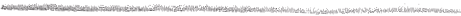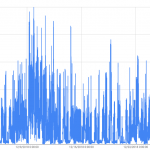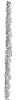I’ve recently been playing with whole-house energy monitoring and came across a way to log and retain data using Google Sheets. This monitor (long before I got it logging automatically) also helped size the generator project from earlier posts.
#1 – Aeon Labs Gen5 Home Energy Meter. The meter installs inside the breaker panel and reports current, voltage, power, and energy back to the SmartThings hub via Zwave. The meter monitors both ‘legs’ of the standard residential 120/120/240 feed.
#2 – Samsung SmartThings Hub. The hub connects the Energy Meter to the internet where the SmartThings server allows for custom applications to be developed and run in their cloud.
#3 – SimpleEventLogger. This is an application that’s been developed by the SmartThings community that posts data to google sheets via the google API anytime a particular dataset changes on the SmartThings side. Setup is only slightly more involved than adding any other ‘custom’ apps in the SmartThings IDE.
In addition to the energy data I also have temperature data from the various HVAC zones; the thermostats that came with the house were “RedLink” compatible, so we only needed to add a RedLink hub for data and control to be enabled in the ‘cloud-to-cloud’ connection between SmartThings and Honeywell.
Having this energy and temperature data available will be key in optimizing energy usage and identifying trends/problems over time. I’ve had it running now for a few weeks without issue; eventually/hypothetically the log entries could run the sheet file size up against the maximum storage size for the google account, but the entries are so tiny this can’t really happen in practice.